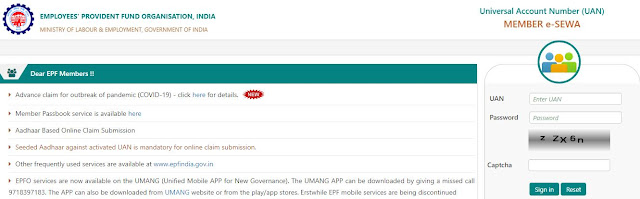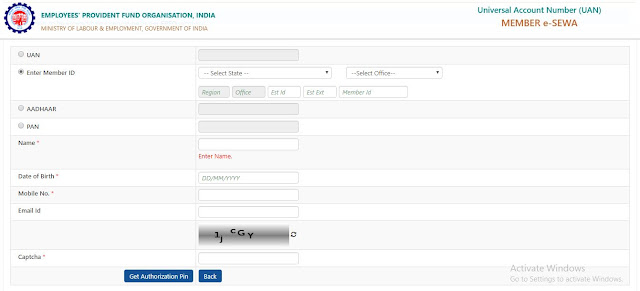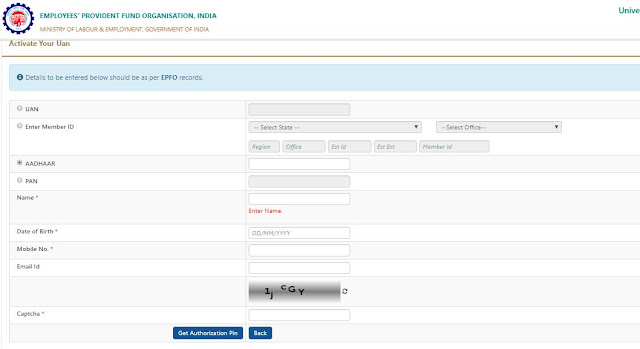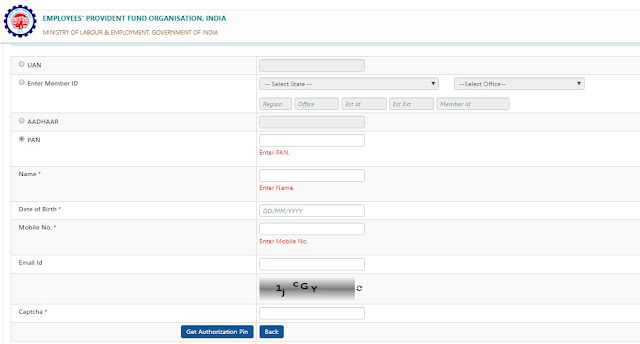Before starting our topic, I want to tell you guys something I already tell you in short about how to find UAN numbers by PAN card?
There 3 best and easy way to find out the employee UAN number we will discuss it one by one
But don't worry we will cover this topic for you once again in detail.
These methods could be tricky for some people, so please carefully follow the instructions one by one. (Employee should know about Member ID)
(Note: Find "Est Id For <your city name>'' and same for ''EST EXT'')
This method easy one, an employee just needs to add his Aadhar number and personal details, let us see.
(Note: Please make sure the employee must update their document at his office.)
There 3 best and easy way to find out the employee UAN number we will discuss it one by one
But don't worry we will cover this topic for you once again in detail.
Want to know more about UAN?
How to find UAN number through your Member ID?
These methods could be tricky for some people, so please carefully follow the instructions one by one. (Employee should know about Member ID)
- Go to UAN Portal
- There is an option ''Activate UAN'' Click on it
- After the new window opens, you see many option you have to select the ''Enter Member ID''
- follow the step 'select state', 'select ofice' then 'Region', 'office', 'Est Id', 'Est Ext' and lastly enter ''Member ID''
- Enter the Name
- Date of Birth
- Mobile no.
- email Id
- captcha
- Click on ''Get Authorization Pin''
- You received OTP on the mobile number and tick mark on 'I Agree' option then enter OTP
- Click on ''Validate OTP and get UAN''
- You will receive the message along with the UAN number
(Note: Find "Est Id For <your city name>'' and same for ''EST EXT'')
How to find UAN number by using the Aadhar card?
This method easy one, an employee just needs to add his Aadhar number and personal details, let us see.
- Go To UAN Portal
- Click on 'Activate UAN' option
- New window is open select option the 'Aadhar' and enter the Aadhar number
- Enter Name
- Date of Birth
- Mobile No.
- email Id
- Enter Captcha
- Click on 'Get Authorization Pin' and you received the OTP on mobile
- Tick mark 'I Agree' option and enter OTP
- Click on Validate OTP and get UAN
- You received a message on mobile along with UAN number
(Note: Please make sure the employee must update their document at his office.)
How to find UAN number by PAN card?
These are the easiest way to find you UAN number just follow the step one by one:
- Go To UAN Portal
- Click on 'Activate UAN' option
- The new window is open select option the 'Pan Card' and enter PAN details.
- Enter Name
- Date of Birth
- Mobile No.
- email Id
- Enter Captcha
- Click on 'Get Authorization Pin' and you received the OTP on mobile
- Tick mark 'I Agree' option and enter OTP
- Click on Validate OTP and get UAN
- You received a message on mobile along with UAN number