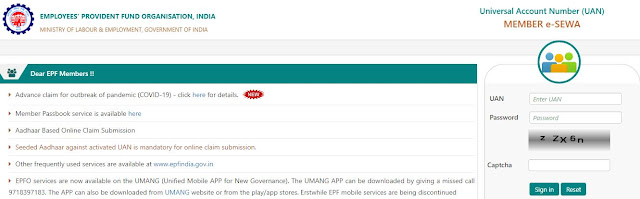There are several ways for epf/pf balance check on mobile (number and missed call number.)
EPF organization has introduced many paths for pf balance check on mobile/desktop for employees working in an organization become much easier now.
Employees can check the balance anytime from anywhere through many options, which we are going to discuss.
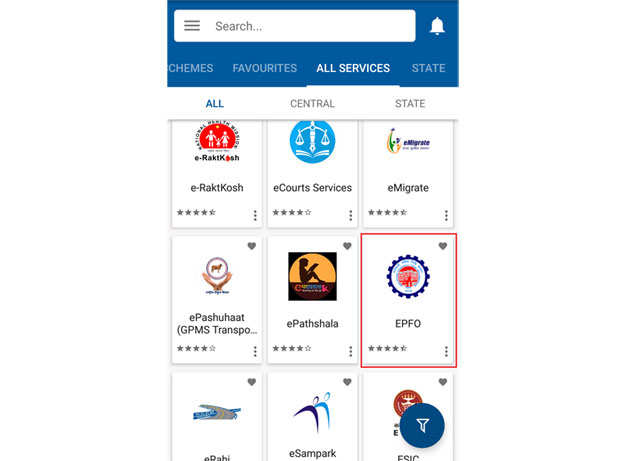
Umang application was launched by the government of India to provide various government services in a single app.
Employees can check pf balance by selecting the EPFO option, an employee gets access to EPF passbook, track claim status.
Employee can use this Umang application by completing the registration process
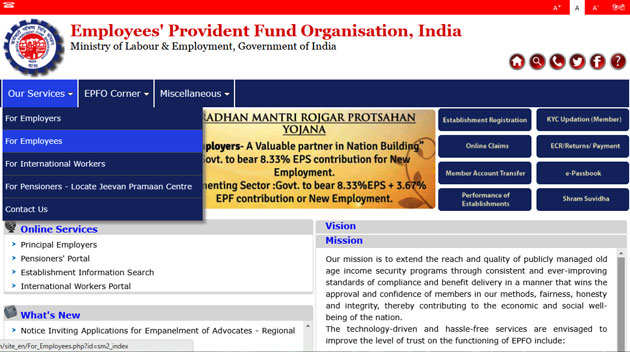
To check pf balance the employee can access the PF passbook through the EPFO website, to view the epf/pf balance check on mobile/computer.

Employees just need to login on the UAN portal to access the ePF/PF passbook, employees can download the PF passbook in PDF format.
Universal Account Number (UAN) is a portal for the mainly used for the claim settlement and transactional services.
Employees need to send SMS from his registered mobile number to the EPF organization to check the epf/pf balance through these methods.
Employees just need to give a missed call on 011-22901406 from the employee registered mobile number then the employee received a massage from the EPFO portal.
EPF organization has introduced many paths for pf balance check on mobile/desktop for employees working in an organization become much easier now.
Employees can check the balance anytime from anywhere through many options, which we are going to discuss.
1) Employee can use Umang app for epf/pf balance check on mobile:
The employee can download the Umang app through the Google Play store, as we know about the Umang app this application is the multi-purpose app with many features.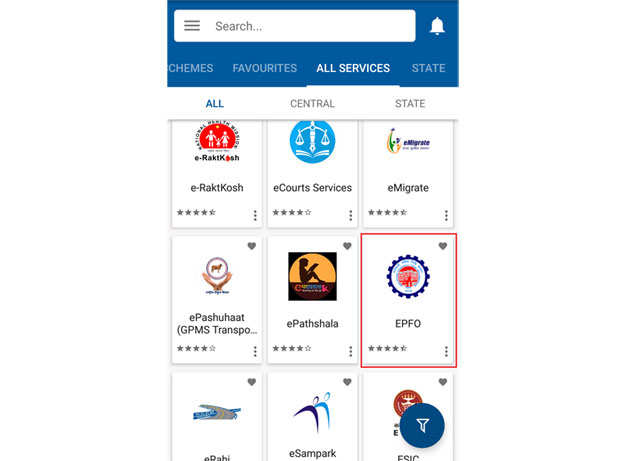
Umang application was launched by the government of India to provide various government services in a single app.
Employees can check pf balance by selecting the EPFO option, an employee gets access to EPF passbook, track claim status.
Employee can use this Umang application by completing the registration process
2) Employee can check epf/pf balance through EPFO portal:
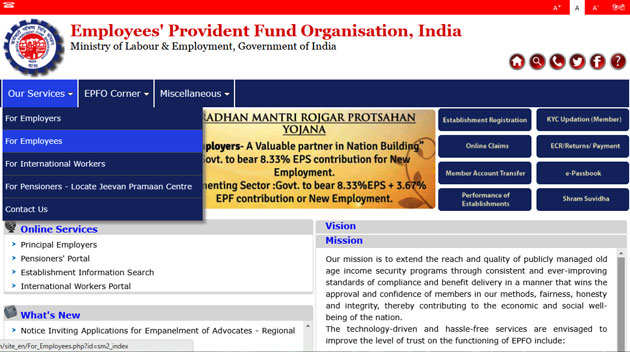
To check pf balance the employee can access the PF passbook through the EPFO website, to view the epf/pf balance check on mobile/computer.
Follow the steps to access the PF balance/passbook:
- Go to EPFO portal
- Click on 'Our Services' then click on 'for employee'
- Click on 'Member Passbook' under services
- Enter UAN number and Password

- To view PF passbook
Employees just need to login on the UAN portal to access the ePF/PF passbook, employees can download the PF passbook in PDF format.
Universal Account Number (UAN) is a portal for the mainly used for the claim settlement and transactional services.
3) Employee can check epf/pf balance through by sending an SMS:
Employees can check the pf balance through the offline method by sending the SMS to the EPF organization.Employees need to send SMS from his registered mobile number to the EPF organization to check the epf/pf balance through these methods.
Process to send SMS:
Employee needs to send a message:EPFOHO UAN ENG send to 7738299899
For example, ENG stands for described the language as you preferred, if you want to receive the PF balance massage in Marathi then you need type.EPFOHO UAN MAR send to 7738299899
This facility is available in English(ENG), Hindi(HIN), Marathi(MAR), Punjabi(PUN), Gujarati(GUJ), Kannada(KAN), Telgu(TEL), Tamil(TAM), Malayalam(MAL) and Bengali(BEN).4) Employee can check epf/pf balance by giving a missed call:
Firstly, the employee needs to register himself to the UAN portal and make it to complete the UAN KYC.Employees just need to give a missed call on 011-22901406 from the employee registered mobile number then the employee received a massage from the EPFO portal.
Please check the following articles:
- Best 3 way to link online Aadhar verified UAN allotment: UAN KYC Update
- How to change name in UAN?: By only 1 Best step
- UAN full form: Best 5 things you need to know about UAN - यूएएन पूर्ण रूप: यूएएन के बारे में जानने के लिए सबसे अच्छी 5 चीजें
- How to find UAN number? 3 Best way to find UAN number